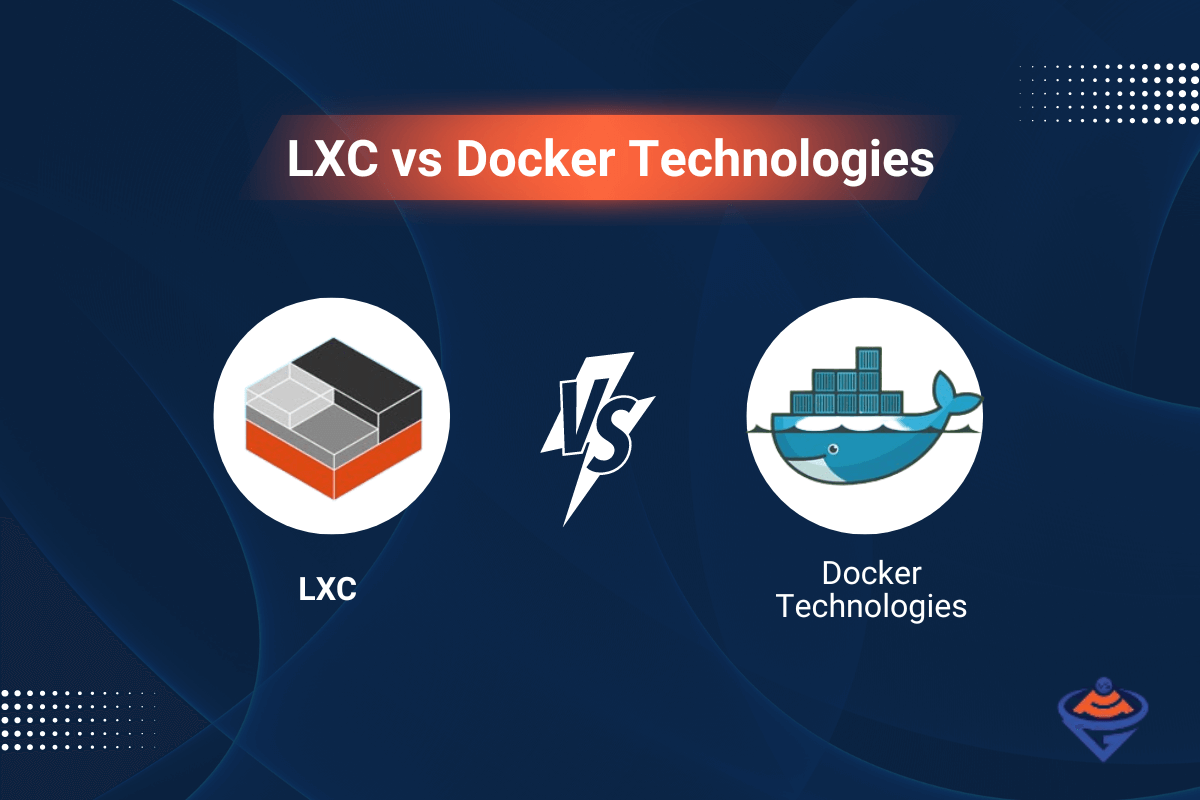LXC (Linux Containers) and Docker are both technologies used for containerization, which is a method for packaging an application along with its environment and dependencies into a container that can run on any Linux system. However, they have different approaches and use cases.
Table of Contents
- What is LXC?
- What is Docker?
- Lxc vs docker
- LXC vs Docker Key Differences
- LXC vs Docker Pricing
- Key Cost Considerations
- Conclusion
- LXC vs Docker FAQs
What is LXC?
LXC, which stands for Linux Containers, is a lightweight virtualization method to run multiple virtual units (containers) simultaneously on a single control host. These containers are isolated from each other and the host system, but they share the same operating system kernel, binary files, and libraries. Here are the key features and aspects of LXC:
Operating System-Level Virtualization: Unlike traditional virtual machines that virtualize an entire hardware stack, LXC operates at the operating system level. It provides a method to run multiple isolated Linux systems (containers) on a single host.
Efficiency and Performance: Since LXC containers share the host system’s kernel, the need for a hypervisor is eliminated, making LXC more efficient and faster than full virtualization. This also means less overhead compared to traditional VMs.
Isolation and Security: Each LXC container has its own filesystem, network, and isolated process space. This isolation helps in maintaining security between containers.
Resource Friendly: LXC is known for its lower resource usage. It uses cgroups (control groups) to allocate resources such as CPU time, system memory, network bandwidth, or combinations of these resources among user-defined groups of tasks running on a system.
Linux Kernel Features: LXC leverages several features of the Linux kernel, including namespaces to provide the isolated workspace, and cgroups to control the resource limits.
Use Cases: LXC is commonly used for providing lightweight virtual environments for development, testing, and production. It’s suitable for scenarios where you need a full operating system environment but without the overhead of a traditional VM.
Flexibility: LXC supports different Linux distributions within containers, offering flexibility in terms of the environment setup.
Command-Line Tools: LXC includes a set of command-line tools that help in managing the lifecycle of containers, including creation, starting, stopping, and deleting containers.
Compatibility: Since it relies on the Linux kernel features, LXC is best suited for Linux environments.
LXC is often compared to Docker, another popular containerization technology. While both provide containerized environments, their approaches and use cases differ: LXC is more focused on simulating a full virtual machine with an entire OS in each container, whereas Docker is more oriented towards packaging and distributing applications in a lightweight and efficient manner.
What is Docker?
Docker is a popular open-source platform that revolutionized the world of application development and deployment through containerization. It allows developers to package applications into containers—standardized executable components combining application source code with the operating system (OS) libraries and dependencies required to run that code in any environment. Here are the key aspects and features of Docker:
Containers: The core concept of Docker is its use of containers. A container is a lightweight, standalone, and executable package that includes everything needed to run a piece of software, including the code, runtime, system tools, libraries, and settings.
Portability: Since Docker containers are portable, they can run consistently across any machine that Docker runs on, regardless of the underlying infrastructure. This eliminates the “it works on my machine” problem.
Docker Engine: The Docker Engine is the core software that hosts and manages containers. It can be installed on various host operating systems and provides a standardized environment for containers to run.
Docker Images and Dockerfiles: Containers are created from Docker images. These images are templates that define the container’s contents. Dockerfiles are simple scripts used to create images. They include the steps to build the image and run the application.
Layered File System: Docker uses a union file system to provide a building block-like approach to assembling images, which can be reused. This makes deployments faster and more efficient.
Docker Hub and Registry: Docker Hub is a cloud-based registry service where users can find and share container images. Additionally, private registries can be set up to share images within an organization.
Microservices Architecture: Docker is ideal for microservices architecture, where applications are broken down into smaller, independent pieces (microservices) that can be deployed and managed dynamically.
Orchestration Support: Docker integrates with various container orchestration tools like Kubernetes, Docker Swarm, and others for managing complex deployments involving many containers.
DevOps and CI/CD: Docker fits well into DevOps and Continuous Integration/Continuous Deployment (CI/CD) workflows, making it easier to integrate and deploy code changes.
Community and Ecosystem: Docker has a large, active community and a rich ecosystem of third-party tools enhancing its capabilities.
Docker’s approach to containerization provides efficiency, consistency, and scalability advantages, making it a preferred choice for developers and organizations looking to develop, deploy, and scale applications quickly and reliably across different environments.
lxc vs docker
Comparing LXC (Linux Containers) and Docker involves understanding their different approaches to containerization, a technology for packaging and running applications in isolated environments. Here’s an overview of each and how they differ:
LXC (Linux Containers)
OS-Level Virtualization: LXC focuses on creating containers that are essentially lightweight virtual machines. Each container can run a full Linux distribution with its own filesystem, network configuration, and process space.
Lower Level of Abstraction: LXC operates closer to the operating system, offering a more traditional Linux environment and user experience.
Resource Efficiency: Since LXC containers share the host OS kernel but can have different distributions, they’re more efficient than full VMs but offer less isolation than Docker containers.
Use Cases: LXC is well-suited for scenarios where you need a lightweight virtual machine-like environment, with a focus on running complete Linux distributions.
Docker
Application Containerization: Docker specializes in containerizing applications, packaging an application and its dependencies into a container. It’s less about replicating a full OS and more about providing a consistent, isolated environment for the application.
Higher Level of Abstraction: Docker abstracts much of the container management process, making it easier to build, ship, and run applications consistently across different environments.
Ecosystem and Tools: Docker has a vast ecosystem, including Docker Hub for sharing container images, and tools for container orchestration (like Kubernetes and Docker Swarm).
Use Cases: Docker is ideal for developers and development workflows, focusing on continuous integration and deployment, microservices architectures, and consistent development environments.
LXC vs Docker Key Differences
Scope and Focus: LXC is closer to a lightweight VM with a more traditional Linux environment, while Docker focuses on application-level containerization with an emphasis on portability and development.
Ease of Use: Docker offers a simpler, more streamlined workflow for container management compared to LXC, making it more accessible for application development and deployment.
Ecosystem: Docker has a larger ecosystem and community support, with a wide range of tools and integrations.
Performance: LXC may offer better performance in scenarios that require running complete operating systems due to its lower-level approach.
Security: Docker provides stronger isolation by default, which can be significant for running untrusted applications.
In summary, the choice between LXC and Docker depends on your specific needs. If you require a full Linux environment with a focus on system-level operations, LXC might be the better choice. For application development, portability, and a rich set of high-level tools, Docker is generally preferred.
|
Feature |
LXC | Docker |
| Level of virtualization | OS-level |
Application-level |
|
Isolation |
Less isolated | More isolated |
| Portability | Less portable |
More portable |
|
Images |
Larger | Smaller |
| Startup time | Slower |
Faster |
|
Ecosystem |
Smaller |
Larger |
LXC vs Docker Pricing
When comparing the pricing of LXC (Linux Containers) and Docker, it’s important to understand that the core technologies themselves are open-source and free to use. However, the cost implications come into play based on how these technologies are implemented, deployed, and managed in different environments. Here’s a breakdown of the pricing considerations for both:
LXC (Linux Containers)
Open Source and Free: LXC is completely open source and free to use. There are no licensing fees for the core technology.
Infrastructure Costs: The main cost associated with LXC will be the infrastructure on which the containers run, such as physical servers, cloud instances, or virtual machines.
Management Tools: While basic LXC doesn’t come with extensive built-in management tools, third-party management tools or orchestration solutions might incur costs.
Support and Maintenance: If professional support is required, costs may be incurred for commercial support services or through cloud providers that offer LXC-based solutions.
Docker
Open Source and Free: Docker’s core engine and CLI (Command Line Interface) are open source and free. Most individual users and small-scale implementations won’t incur direct costs for using Docker.
Docker Desktop: For users on Windows and Mac, Docker Desktop provides an integrated experience. Docker Desktop is free for personal use, small businesses, and non-commercial open-source projects. However, there are Docker Desktop: subscription tiers like Docker Personal, Pro, Team, and Business, targeting larger or commercial users with additional features and support.
Docker Hub: Docker Hub, Docker’s cloud-based repository for sharing and managing container images, offers both free and paid plans. The paid plans provide private repositories, parallel builds, and other advanced features.
Infrastructure and Cloud Services: Similar to LXC, the primary costs are often associated with the infrastructure – on-premises servers or cloud services where Docker containers are hosted.
Enterprise Solutions: Docker offers enterprise solutions (now part of Mirantis) with advanced management, security, and deployment features, which come with their own pricing models.
Key Cost Considerations
Scale of Use: Costs increase with the scale of deployment. Larger deployments, especially in enterprise settings, might require paid tools or services for efficient management.
Support and Maintenance: Both technologies might require investment in support and maintenance, depending on the complexity of the deployment and in-house expertise.
Cloud Provider Pricing: If using cloud providers for hosting containers, their pricing models (pay-as-you-go, reserved instances, etc.) will significantly impact overall costs.
Conclusion
Both LXC and Docker can be started with at no cost for the core technologies, making them accessible for individual users, developers, and small businesses. The total cost of ownership will depend largely on the scale, infrastructure choices, additional tooling, support needs, and any enterprise features required. For businesses, considering both the direct and indirect costs (like operational overhead, maintenance, and staff training) is crucial in making a cost-effective decision.
LXC vs Docker FAQs
Q. What is the main difference between LXC and Docker?
LXC: Focuses on providing a lightweight virtual machine by virtualizing the operating system at the kernel level. It’s closer to traditional Linux environments and provides a full Linux distribution within each container.
Docker: Specializes in application containerization. It encapsulates an application and its dependencies into a container, emphasizing portability and consistency across different environments.
Q. Which is better for running multiple applications, LXC or Docker?
Docker is generally preferred for running multiple applications due to its efficient handling of microservices architecture. Each application can be packaged into its own container with Docker, providing isolation and reducing conflicts between different applications.
Q. Are LXC containers less secure than Docker containers?
Not necessarily less secure, but Docker by default offers stronger isolation features compared to LXC. Docker’s approach to containerization inherently reduces the risk of dependencies and application conflicts, enhancing security.
Q. Can LXC and Docker be used together?
Yes, LXC and Docker can be used together in certain scenarios. For instance, you might use LXC for running different Linux distributions or full OS environments, while Docker can be used for deploying specific applications within those environments.
Q. Is Docker more resource-intensive than LXC?
Docker is not necessarily more resource-intensive. While Docker adds a layer for the containerization of applications, it’s designed to be lightweight. The resource usage largely depends on the application and how it’s containerized.
Q. Which is easier to set up and manage, LXC or Docker?
Docker is generally considered easier to set up and manage, especially for users who are not deeply familiar with Linux system administration. Docker’s tooling and community support simplify container management processes.
Q. Can I use Docker for full-fledged virtualization like LXC?
Docker is not designed for full-fledged OS virtualization. It’s optimized for application containerization. If you need to virtualize an entire OS, LXC or traditional VMs might be more appropriate.
Q. Is Docker more popular than LXC?
Yes, Docker is more popular in the context of application development and deployment. It has a larger community, more tools, and widespread adoption in the tech industry, particularly in cloud-native environments.
Q. How do the costs compare between LXC and Docker?
Both LXC and Docker are open-source and free to use.