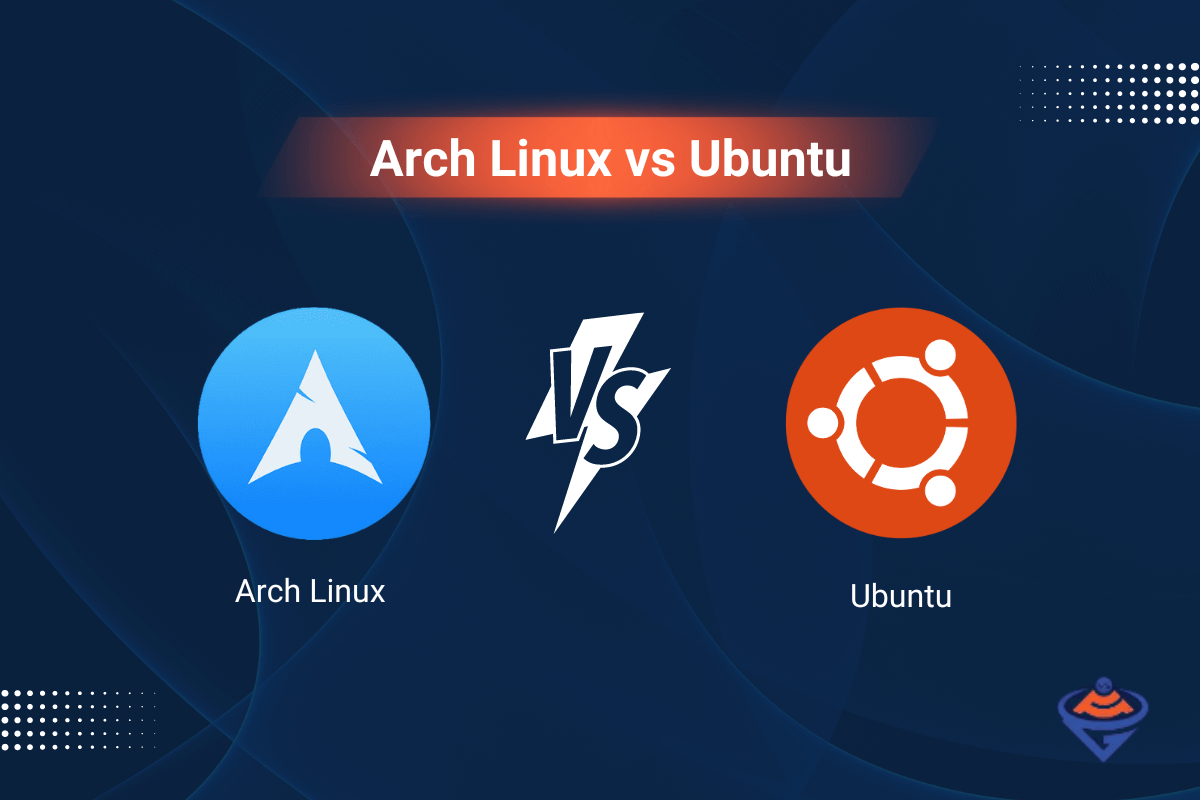What is Arch Linux?
Arch Linux is a lightweight and flexible Linux distribution that aims for simplicity and full control to the end user. It is designed for intermediate to advanced users who are willing to put the effort into maintaining their system.
Table of Contents
Features of Arch Linux
- Rolling Release Model: Regular and continuous updates, providing the latest stable versions of software.
- Pacman Package Manager: A powerful package management system unique to Arch.
- User-Centric: Offers a high degree of customization to tailor the system to the user’s needs.
- Arch User Repository (AUR): Provides access to a vast range of community-maintained packages.
- Minimalist Base System: Allows users to install only what they need, resulting in a lean system.
- Extensive Documentation: The Arch Wiki is renowned for its detailed and comprehensive guides.
Advantages of Arch Linux
- Up-to-Date Software: Due to its rolling release nature, users get the latest software quickly.
- Customization: Highly customizable for users who want to tailor every aspect of their system.
- Lean and Efficient: The minimal base install results in a fast, efficient system.
- Active Community and AUR: Access to a vast array of software and an active community for support.
Drawbacks of Arch Linux
- Complex Setup and Maintenance: Requires more effort to install and maintain compared to more user-friendly distributions.
- Stability Issues: Continuous updates can sometimes lead to instability.
- Not Ideal for Beginners: The steep learning curve can be daunting for new Linux users.
What is Ubuntu?
Ubuntu is a popular Linux distribution based on Debian. It’s known for its ease of use and is often recommended for Linux beginners. It’s developed and maintained by Canonical Ltd.
Features of Ubuntu
- User-Friendly Interface: Typically uses the GNOME desktop environment, known for its ease of use.
- Stable Release Cycle: Regular releases every six months and Long-Term Support (LTS) releases every two years.
- Large Software Repositories: Access to a vast array of software through Ubuntu repositories and PPAs.
- Widespread Compatibility: Broad support for hardware and software, including commercial software.
- Active Community: Large, friendly community and extensive documentation.
Advantages of Ubuntu
- Ease of Use: Intuitive and easy for beginners.
- Stability: Regular release cycle ensures a stable and reliable system.
- Support: Strong community and professional support available.
- Software Availability: Large selection of pre-compiled software.
Drawbacks of Ubuntu
- Less Cutting-Edge: Software in repositories may not always be the latest version.
- More Resource Intensive: Can be heavier on system resources compared to minimalist distributions.
- Less Customization: Default settings and choices are geared towards simplicity and may limit customization.
Key Differences Between Arch Linux and Ubuntu
- Target Audience: Arch is aimed at experienced users, while Ubuntu is more beginner-friendly.
- Installation and Maintenance: Arch requires manual installation and maintenance, whereas Ubuntu offers a more automated and straightforward setup.
- Release Model: Arch is rolling release, while Ubuntu follows a regular release cycle with LTS versions.
- System Configuration: Arch offers more control and requires more configuration, whereas Ubuntu comes pre-configured for ease of use.
- Package Management: Arch uses Pacman and has access to AUR, while Ubuntu uses APT and has its own repositories and PPAs.
- Philosophy: Arch adheres to the KISS principle and prioritizes user control, while Ubuntu focuses on user-friendliness and accessibility.
|
Feature |
Arch Linux | Ubuntu |
|
Installation |
Manual, command-line based |
Graphical installer, user-friendly |
|
Release model |
Rolling release | Fixed releases (every 6 months) |
| Package manager | Pacman |
APT |
|
User repository |
Arch User Repository (AUR) | Official repositories, PPAs |
| Customization | Highly customizable |
Moderate customization |
|
User experience |
Requires technical knowledge | Beginner-friendly |
| Stability | Potential for instability |
Focus on stability |
| Community | Active, DIY-focused |
Large, diverse |
Conclusion
In conclusion, both Arch Linux and Ubuntu represent distinct philosophies in the world of Linux distributions, each catering to different user preferences and needs.
Arch Linux is an excellent choice for those who want a deep understanding of their operating system, value customization, and don’t mind investing time and effort into setting up and maintaining their system. Its rolling release model, powerful package management with Pacman and the AUR, and minimalist approach make it ideal for experienced users who prefer a tailored and up-to-date system. However, this comes at the cost of a steeper learning curve and potential stability issues, making it less suitable for beginners or those who prefer a “set it and forget it” type of system.
Ubuntu, on the other hand, is well-suited for beginners and users who seek a balance between functionality and ease of use. Its user-friendly interface, stable release cycle, extensive software availability, and strong community support make it a popular choice for a wide range of users, including those transitioning from other operating systems. While it may not offer the latest software as quickly as Arch and is generally less customizable, Ubuntu’s focus on stability and ease of use makes it a great choice for those who prefer a more straightforward experience.
Ultimately, the choice between Arch Linux and Ubuntu depends on your personal preferences, technical skills, and what you want to achieve with your Linux system. Both distributions have their unique strengths and cater to different aspects of the Linux user community.
FAQs
Q. What makes Arch Linux unique compared to other distributions?
Arch Linux is known for its simplicity, minimalism, rolling release model, and user-centric approach. It allows users to build their system from the ground up, offering unparalleled customization.
Q. Is Arch Linux suitable for beginners?
Arch Linux is generally not recommended for beginners due to its manual installation process and the need for ongoing system maintenance. It’s more suited for intermediate or advanced users who have a good understanding of Linux.
Q. How does Arch Linux handle software updates?
Arch Linux uses a rolling release model, meaning updates are continuous and users always have access to the latest software versions.
Q. What is the Arch User Repository (AUR)?
The AUR is a community-driven repository for Arch users to create and maintain package descriptions (PKGBUILDs). These PKGBUILDs allow you to compile packages from source and install them via the Pacman package manager.
Q. Can Arch Linux be used for a production environment?
While Arch Linux can be used in a production environment, its rolling release nature might pose stability risks. It’s often preferred by users who prioritize the latest features over long-term stability.
Q. Why is Ubuntu often recommended for Linux beginners?
Ubuntu is known for its user-friendly interface, easy installation process, and extensive community support, making it an ideal choice for newcomers to Linux.
Q. What is the difference between standard Ubuntu and its flavors?
Ubuntu has several official flavors that offer different desktop environments, like Kubuntu (KDE), Xubuntu (XFCE), and Lubuntu (LXQt), catering to different preferences and system requirements.
Q. How often does Ubuntu release updates?
Ubuntu has a regular release cycle, with new versions released every six months and Long-Term Support (LTS) versions released every two years.
Q. Can Ubuntu run on older hardware?
Yes, Ubuntu can run on older hardware, especially its lighter flavors like Xubuntu and Lubuntu, which are designed for lower resource usage.
Q. Is Ubuntu suitable for enterprise or professional use?
Ubuntu is widely used in professional and enterprise environments due to its stability, security features, and Canonical’s commercial support.