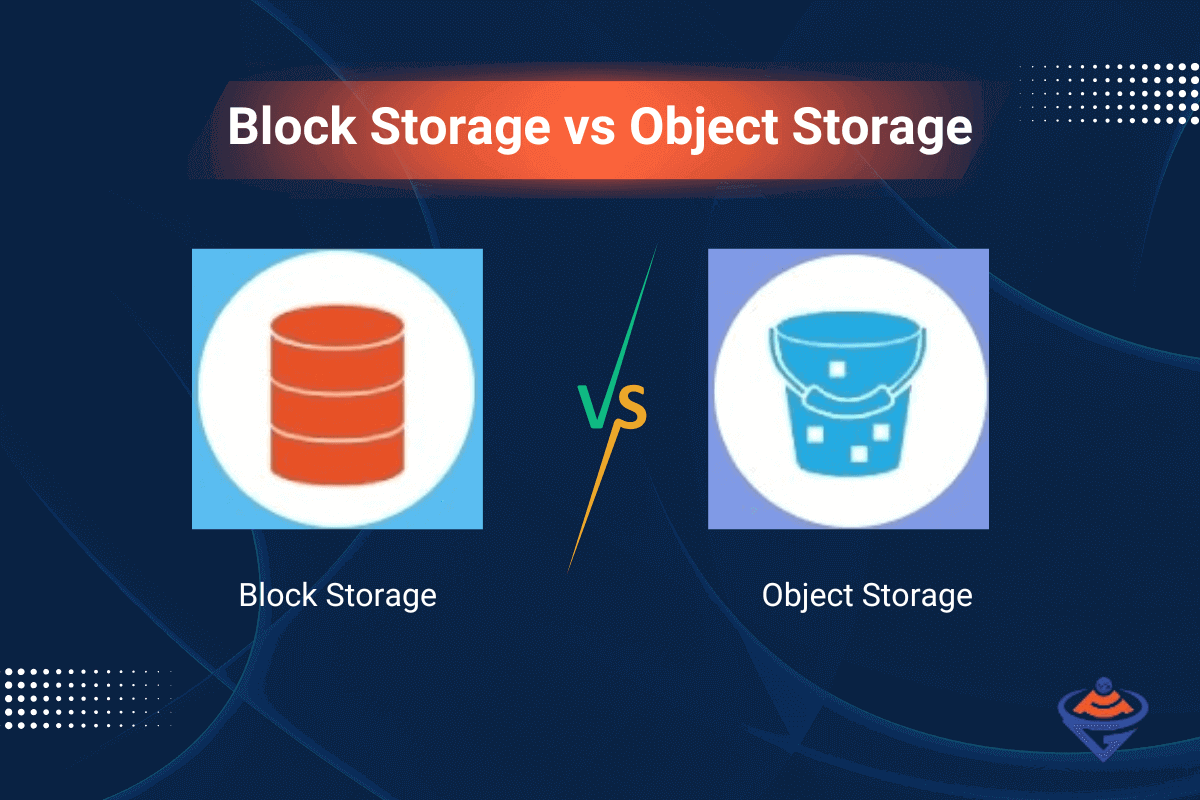Have you ever noticed how some cloud applications respond instantly, while others take a moment to load your data?
The reason often comes down to block storage vs object storage. These two storage methods handle data very differently.
One offers lightning-fast access, the other offers massive scale, and the performance trade-offs can impact your experience. Let’s break it down in simple terms and explore the key differences.
By the end, you’ll know how each approach affects speed, scalability, and cost, and which one might be right for you.
Why Block Storage and Object Storage Choice Matters
Data sits at the heart of every digital move. A slow drive stalls orders, pages, and payments. A fast drive burns cash if it holds cold files. A balanced plan drives profit. This guide shows where blocks and objects shine and where they stumble.
Important Note: Audit your hottest 10 % of data every quarter; mis‑tiered files are the biggest hidden cost in cloud bills.
The DNA of Block Storage
Blocks act like bricks
Block storage slices data into equal blocks, usually 4 KB or 8 KB. Each block has an address. Servers call blocks directly. No extra layers.
Low latency by design
Calls cross a storage network or a PCI bus. Few hops. Microseconds to single‑digit milliseconds. That quick response powers core databases, trading platforms, and email queues.
A local drive illusion
Mount the volume. Format it. It feels like a local disk. Apps write to files, but under the hood the controller maps file bytes to blocks.
Lean metadata
Blocks store an address and little else. Permissions, names, and timestamps live in a file system on top of or within the app.
Elastic but bounded
Cloud providers let you resize a block volume. Yet each one tops out at several terabytes. Scaling beyond that means striping or using clustered file systems. Both add complexity.
Ideal workloads
- High‑frequency trading tick stores
- OLTP databases
- Boot volumes for virtual machines
- Container overlay storage for high I/O pods
- Log capture on real‑time security tools
Pro Tip: Keep block volumes below 80 % full; IOPS can drop fast once SSD wear‑leveling kicks in.
Hidden costs
Fast media, fibre networks, and replication targets. Each pushes the bill up. You pay for provisioned size, not for what you actually use.
For Example:
| Problem | A trading firm logged thousands of tiny trades per second. Small writes piled up. Latency spiked to 15 ms. |
| Move | They shifted the ledger to premium block storage. Historic statements, which rarely change, moved to an object archive. |
| Result | Write lag fell to 2 ms. Trade flow sped up. Monthly spend rose 12 %, but daily trade volume jumped 25 %, covering the cost in a week. |
This shows how block storage unlocks speed for workloads that live and die by milliseconds.
Important Note: Record baseline latency before any storage swap so improvements (or issues) are crystal clear.
The DNA of Object Storage
Objects act like parcels
An object contains three parts: data, metadata, and a globally unique ID. The system stores them in a flat space called a bucket. No folders, no paths.
Built for scale
Need another petabyte? Add cheap nodes. The cluster writes new objects anywhere space exists. Content grows without human care.
Rich metadata
You can attach tags such as owner=finance or project=2025Q2. Apps query tags to find objects quickly. No separate database is required.
HTTP speaks to every client
Call GET/bucket/key over TLS. Grab the object from anywhere on Earth. The same call stitches games, backups, and mobile apps.
Write once, read many
An object is immutable in many designs. To change data, write a new object or enable versioning. This trait makes objects ideal for audit trails.
Typical stars
- Media streaming libraries
- SaaS user uploads
- Data lake raw layer
- Backup and archive vaults
- IoT sensor dumps
Cheap but slower
Commodity disks, erasure coding, pay‑per‑use pricing. Latency climbs into tens of milliseconds because of protocol and object rebuild time.
For Example:
| Problem | A photo‑sharing site saw uploads spike at noon and global browsing at night. Older NAS gear ran hot, and costs soared. |
| Move | All originals moved to object storage. Only small thumbnails stayed on a tiny block cache. A CDN pulled public photos straight from the bucket. |
| Result | Storage cost dropped 40 %. Peak page load time fell because images streamed from edge caches, not the old NAS. The platform now holds billions of photos with no re‑architecture pain. |
This example proves object storage wins where scale and steady reads beat raw write speed.
Important Note: Edge‑cache thumbnails to mask object latency on busy photo pages.
Deeper Performance Showdown: Block Storage vs Object Storage
| Feature | Block Storage | Object Storage |
Latency |
1–5 ms typical |
20–100 ms typical |
Random I/O |
Excellent |
Moderate |
Sequential Throughput |
Good (may need striping) |
Excellent via parallel nodes |
Scalability |
Scale‑up to TBs |
Scale‑out to PBs+ |
Cost per GB |
High |
Low |
Updates |
In‑place, small |
Rewrite the entire object |
Sharing |
Single host (unless clustered) |
Global via HTTPS |
Ideal Data |
Hot, structured |
Cold/medium, unstructured |
Latency
Block I/O rides storage protocols like NVMe or iSCSI. Fewer translation steps. Object I/O goes through DNS, TLS, load balancers, and REST parsing. Each stage adds a wait.
Random vs sequential
Blocks excel at random reads. Think of fetching a single customer row. Objects read entire blobs. Sequential access streams well on parallel nodes, a win for video.
Small writes
A customer changes their address. A block store writes 4 KB. An object store may write 50 MB if that record sits inside a large JSON object. Result: longer commit time.
Throughput
Object clusters stripe large files across nodes and can push many gigabytes per second in bulk transfers. Blocks hit IOPS limits sooner unless you stripe volumes.
Consistency
Block storage gives strong, immediate consistency. Object storage often uses eventual consistency outside one region. Some vendors offer read‑after‑write inside a region, but deletes still lag.
Capacity, Growth, and Cost Models
Block economics
You provision 1 TB and pay for 1 TB even if you use 100 GB. Snapshots duplicate blocks unless copy‑on‑write saves space. Enterprise SAN licenses add fees.
Object economics
You pay for exact use. Store 100 GB, pay for 100 GB. Lifecycle rules shift cold data to cheaper tiers like Deep Archive. Egress costs rise when you pull lots of data out.
Growth paths
Blocks resize or attach extra volumes, reconfigure RAID, extend LVM, while the object just uploads more. The system balances and heals in the background.
Data protection
Blocks rely on RAID or replica volumes. Objects rely on erasure codes across many nodes and zones. Rebuilds happen in parallel, shrinking risk.
Object Storage vs File Storage
Path search overhead
File servers store directories and inodes. Listing a folder with two million files takes time. Object stores skip tree traversal. You request a key and get data instantly.
Cross‑platform access
File shares need VPN or SMB/NFS ports. Objects serve over HTTPS. A browser can fetch an object with a signed URL.
Permissions model
File ACLs set read/write bits per user. Object ACLs set policy per bucket or per key. IAM roles grant tokens.
Audit trail
File servers log at the share level. Many object stores log every API call. That detail helps with compliance.
Security Considerations
Encryption
- Blocks: Encrypt at rest with LUKS or cloud KMS. In transit, rely on storage‑area encryption.
- Objects: Server‑side AES‑256, client‑side PGP, or both. HTTPS is mandatory.
Isolation
- Blocks attach to one host. A breach in that host risks data loss.
- Objects enforce signed URLs and IAM, limiting blast radius.
Versioning and immutability
- Block snapshots protect VM disks but can be deleted by the same admin.
- Object version buckets stop ransom crews from deleting backups.
Migration Checklist
- Map data sets. Label hot, warm, and cold.
- Evaluate read/write pattern. Note object sizes.
- Check the latency SLA for each app.
- Pick a storage tier per label.
- Plan parallel copy jobs with throttling.
- Cut over in stages.
- Keep old data read‑only for a month.
- Update monitoring to watch both layers.
- Set lifecycle rules to move stale data.
- Review costs after one billing cycle.
Pro Tip: Throttle copy jobs to 70 % of link capacity; saturating the pipe can hide transfer errors.
Best Practice Tips
- Keep DB write‑ahead logs on a block.
- Store media on the object.
- Use multipart upload for large objects.
- Enable object versioning for safety.
- Snap block volumes daily.
- Compress data before object upload.
- Encrypt keys with rotation.
- Monitor API latency for buckets.
- Test restore drills monthly.
Always benchmark storage decisions with your own workload sample. Vendor numbers may use perfect lab conditions that hide edge cases. Try peak traffic, heavy writes, and noisy‑neighbor scenarios.
Log every metric, then compare results against user expectations. Making decisions on real data beats guessing and prevents future rewrites. When numbers surprise you, document the reason.
That knowledge helps new team members avoid repeating the same mistakes, saving both time and budget. Regular practice builds a culture of evidence‑based engineering.
Choosing Between Block and Object: Use Cases
Below are typical picks:
- High IOPS database: Choose block storage. Tiny random reads and writes stay fast.
- Virtual machine boot disk: Use block storage. The OS needs a low‑latency drive.
- Media streaming library: Go with object storage. Large files flow well over parallel streams.
- Backup vault: Object storage wins. Price stays low, and data remains safe.
- Analytics data lake: Pick object storage. Massive files sit ready for batch reads.
- Transaction logs: Block storage excels. Sequential writes finish quickly.
- Global file sharing: Object storage shines. Any user can fetch data with a signed URL.
Pro Tip: Revisit your storage mix after every major feature launch; new code can flip I/O patterns overnight.
Conclusion
You now see the clear trade‑offs in object storage vs block storage. Block storage gives raw speed. Object storage gives boundless room. Neither wins alone.
Use a block for real‑time reads and writes. Use object storage vs file storage style buckets for bulk assets, logs, and backups.
Let lifecycle automation move data as it cools. Measure, test, and course‑correct. The best storage plan stays flexible. Your users will thank you, and your finance team will smile. Keep learning every day.
FAQs
Q-1) What is block storage in simple words?
It slices your data into tiny fixed blocks. Your app then grabs or edits only the blocks it needs, not the entire file. That reduces waiting time, boosts IOPS, and keeps high‑transaction databases running at peak speed.
Q-2) How does object storage keep data safe?
An object store breaks your file into encoded shards and spreads them across many disks and zones. If any part fails, the system rebuilds missing shards automatically, delivering high durability and protecting your data from site‑level disasters.
Q-3) Can I mount object storage like a drive?
Yes, but you need a gateway tool that presents the bucket as a drive. The gateway converts file operations into API calls. Expect higher latency than a local disk, so test performance before moving critical interactive workloads.
Q-4) Why is block storage still popular for VMs?
A virtual machine expects a fast local disk for boot files, swap, and logs. Block volumes deliver that experience with minimal lag, helping the guest OS start quickly and keeping memory paging smooth during heavy multitasking or patch installs.
Q5) Does object storage support instant deletion?
Delete requests finish fast because the API flags the object for removal, yet background jobs must wipe all replicas across zones. Until that process ends, traces may remain. Compliance features like “legal hold” can also lock objects against deletion.