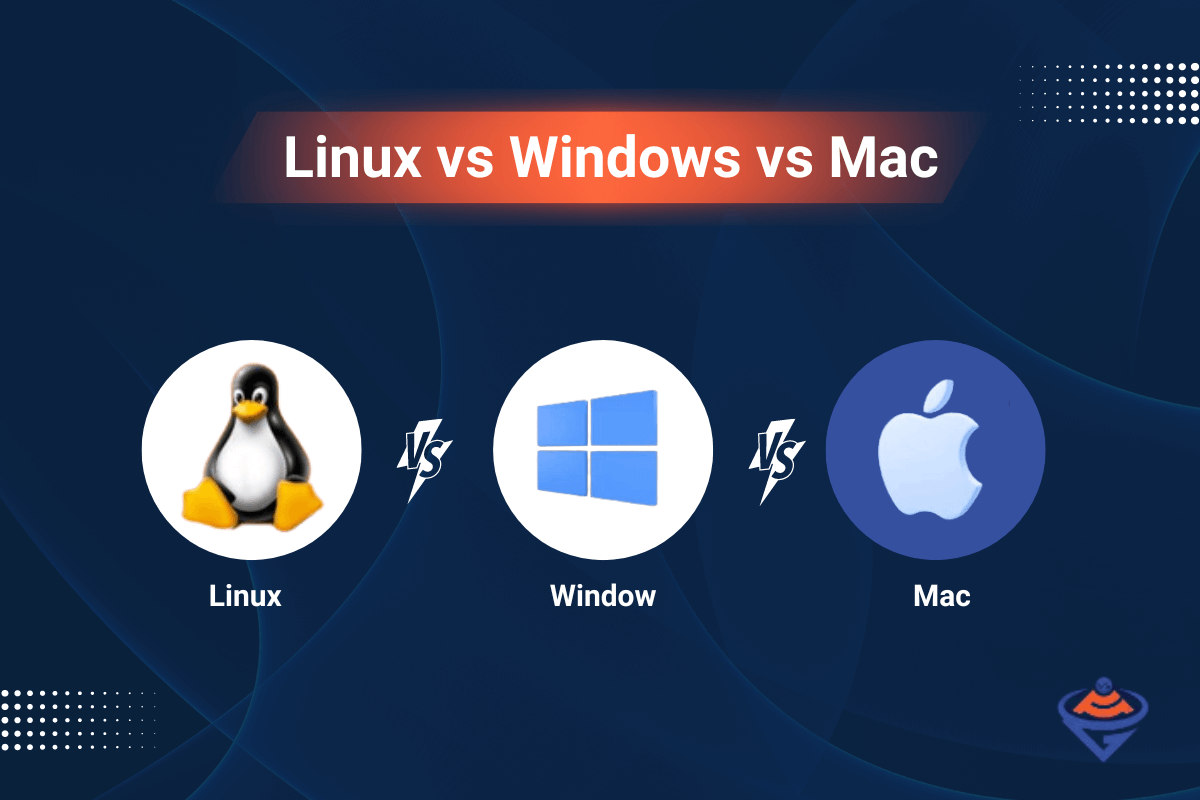An operating system (OS) is a fundamental software that manages computer hardware and software resources, and provides common services for computer programs. Essentially, it acts as an intermediary between the user and the computer hardware.
When discussing the top three operating systems (OS), we generally refer to Microsoft Windows, macOS by Apple, and Linux. Each of these operating systems has unique features and caters to different types of users.
Microsoft Windows: Windows is widely known for its user-friendly interface and is commonly used in both personal and business environments. It supports a vast range of software and hardware, making it a versatile choice for many users. Windows is particularly popular in the gaming community due to its extensive game library and compatibility with various gaming hardware.
macOS: Developed by Apple, macOS is known for its sleek design and seamless integration with other Apple products like the iPhone and iPad. It is often preferred by professionals in creative industries, such as graphic design, video editing, and music production, because of its powerful multimedia handling capabilities and stable operating environment.
Linux: Linux stands out for its open-source nature, allowing users to modify and distribute the software freely. It’s highly customizable and is considered more secure and less prone to viruses compared to its counterparts. Linux is favored by developers and those who prefer a more hands-on approach to their operating system. It’s also the OS of choice for many servers and is widely used in academic and scientific communities for its robustness and flexibility.
Each operating system has its strengths and caters to different needs and preferences. The choice of OS largely depends on the user’s requirements, hardware compatibility, and the specific tasks they intend to perform.
Table Of Contents
- Let’s Explain MacOS
- Let’s Explain Windows
- Let’s Explain Linux
- Difference Between Linux, Windows and MacOS
- Comparing Linux, Windows, and macOS: A Handy Table
- Conclusion
- FAQs
Let’s Explain MacOS
macOS is the operating system developed by Apple Inc. for their Mac line of personal computers. It’s known for its distinct aesthetics, user-friendly interface, and tight integration with Apple’s ecosystem. Here are some key aspects of macOS:
User Interface: macOS is renowned for its elegant and intuitive graphical user interface. It includes a desktop, a dock for applications, and a menu bar. The interface is designed for ease of use and efficiency, with gestures and multi-touch controls supported on trackpads.
Integration with Apple Ecosystem: One of the standout features of macOS is its seamless integration with other Apple devices and services. Features like Handoff, iCloud, AirDrop, and Continuity allow users to work across their Mac, iPad, iPhone, and Apple Watch, syncing content and functionality across devices.
Security and Privacy: macOS places a strong emphasis on security and privacy. It includes advanced security features like Gatekeeper, which ensures that only trusted software runs on your Mac, and FileVault, which encrypts the entire system drive. Regular updates provide the latest security enhancements.
Performance and Efficiency: macOS is optimized for Apple’s hardware, resulting in efficient performance. With the introduction of Apple Silicon (M1, M1 Pro, M1 Max chips), macOS has further enhanced its performance and energy efficiency, providing faster processing and longer battery life.
Applications and Software Ecosystem: macOS comes with a range of built-in applications like Safari, Mail, Photos, and iMovie. The App Store provides access to a wide range of applications and games. macOS is also favored by creative professionals for its compatibility with industry-standard software in graphic design, video editing, and music production.
File Management and Time Machine: Finder is the file management application used in macOS, offering an intuitive way to handle files and folders. Time Machine is a backup feature that automatically saves copies of your system files, apps, accounts, preferences, music, photos, and documents.
Accessibility Features: macOS includes several accessibility features to assist users with different abilities. These include VoiceOver, Zoom, Magnifier, and various customizable options to improve the user experience for all.
Unix-Based Foundation: macOS is built on a UNIX foundation, which provides a stable and secure environment. This foundation appeals to developers and power users who require a robust command-line interface and the ability to handle complex computing tasks.
Continual Updates: Apple regularly updates macOS, not only to introduce new features and design enhancements but also to improve security, performance, and stability. These updates are typically free for Mac users.
Overall, macOS is a sophisticated operating system that caters to a range of users, from casual to professional, offering a blend of ease of use, aesthetic appeal, and powerful functionality. Its integration with the Apple ecosystem and commitment to security and privacy make it a popular choice for many.
Let’s Explain Windows
Microsoft Windows is a widely-used operating system developed by Microsoft Corporation. It’s known for its versatility, compatibility with a vast range of software and hardware, and user-friendly interface. Here’s an overview of the key aspects of Windows:
User Interface: Windows offers a graphical user interface (GUI) that includes a desktop, a taskbar, and a start menu, which make navigation and operation intuitive for users. The design and layout have evolved over the years, with each version bringing new features and aesthetics.
Compatibility and Software Ecosystem: One of the biggest strengths of Windows is its broad compatibility with a wide array of software applications, from productivity tools to games. It’s a preferred choice for businesses and individuals due to its support for a vast range of software, including office suites, media players, and professional software.
Hardware Flexibility: Windows OS can run on a wide range of hardware, from high-end PCs to budget laptops, making it accessible to a broad audience. This flexibility also extends to peripherals, with Windows supporting a vast array of external devices.
Gaming: Windows is a popular platform for gaming, with support for a wide range of games, including major AAA titles. It also supports gaming hardware and accessories, and services like DirectX provide enhanced gaming performance and graphics.
Networking and Connectivity: Windows has robust networking capabilities, making it suitable for both home and enterprise networks. It offers features for network management, remote access, and security protocols.
Security Features: Over the years, Windows has significantly enhanced its security features. This includes built-in antivirus protection with Windows Defender, a firewall, and regular security updates to protect against the latest threats.
Customization and Accessibility: Windows provides various customization options, allowing users to modify the look and feel of their desktops. It also includes numerous accessibility features to help users with different abilities use their computers more effectively.
Regular Updates and Support: Microsoft regularly updates Windows, providing new features, security patches, and performance improvements. They also offer extensive support for their operating system through updates, customer service, and online resources.
Windows 10 and Windows 11: Windows 10 brought significant improvements like the Cortana digital assistant, a new browser (Microsoft Edge), and a more unified interface across devices. Windows 11, the latest version as of my last update in April 2023, introduced a redesigned interface, improved window management features, and tighter integration with Microsoft’s online services.
Enterprise Features: Windows has strong enterprise support with versions like Windows Pro and Enterprise, offering features like advanced security, device management, and the ability to join a domain.
In summary, Windows is a versatile and user-friendly operating system suitable for a wide range of users, from individuals to large enterprises. Its broad compatibility, extensive software ecosystem, and continual updates make it one of the most popular operating systems in the world.
Let’s Explain Linux
Linux is a highly versatile and powerful operating system, known for its stability, security, and open-source nature. It’s used in a wide range of applications, from personal computers to servers, and embedded systems. Here are some key aspects of Linux:
Open Source Nature: One of the defining characteristics of Linux is that it’s open source. This means its source code is freely available for anyone to view, modify, and distribute. This openness has led to a diverse range of Linux distributions (distros), each tailored to different needs.
Distributions (Distros): Linux comes in many different distributions, such as Ubuntu, Fedora, Debian, and CentOS, each with its unique set of features and user interface. These distributions package the Linux kernel with a variety of software to meet different requirements, from desktop environments to server setups.
Customization and Flexibility: Linux is highly customizable. Users can choose from multiple desktop environments, each offering a different user experience, and can also customize nearly every aspect of the system to meet their specific needs.
Security and Privacy: Linux is renowned for its security features. It’s less prone to viruses than other operating systems, partly because of its permission and user role features, and also because it’s less commonly targeted by malware. Additionally, many Linux distributions have strong privacy policies.
Performance and Efficiency: Linux is known for its efficiency and speed, and it can run smoothly on older hardware as well as on high-end servers. It is a preferred choice for server environments due to its stability and scalability.
Command Line Interface (CLI): While many Linux distributions offer user-friendly graphical interfaces, Linux is also known for its powerful command line interface. The CLI is a preferred tool for many system administrators and developers, offering fine-grained control over system functions and scripting capabilities.
Community Support: The Linux community is a major pillar of its ecosystem. Being open-source, Linux benefits from a large, active community of developers and users who contribute to its development, provide free support through forums and websites, and continually work on improvements.
Use in Servers and Specialized Systems: Linux dominates the server market; most web servers run on Linux. It’s also used in other specialized systems, like network routers, Internet of Things (IoT) devices, and supercomputers, due to its stability and scalability.
Software and Package Management: Linux distributions come with a package manager that simplifies the process of installing, updating, and managing software. Repositories of software are maintained, allowing users to easily download and install software that’s been tested and configured for their specific distro.
Suitability for Developers and Programmers: Linux supports a wide range of programming languages and offers tools and features that cater to developers. Its compatibility with various software development kits, integrated development environments (IDEs), and ease of installation of development tools make it a popular choice among developers.
In summary, Linux is a highly respected operating system in the IT community, known for its robustness, security, and flexibility. It caters to a wide spectrum of users, from beginners to advanced system administrators and developers, and its open-source nature fosters a culture of collaboration and innovation.
Difference Between Linux, Windows and MacOS
Comparing Linux, Windows, and macOS reveals distinct differences in their design philosophy, user experience, functionality, and typical use cases. Here’s a breakdown of the key differences:
Development and Licensing:
Linux: It’s an open-source operating system, meaning its source code is freely available for anyone to use, modify, and distribute. This has led to many different distributions, each tailored for specific needs.
Windows: Developed by Microsoft, it’s a commercial product. Users must purchase a license to use Windows, and its source code is not available for public modification or distribution.
macOS: Developed by Apple and used exclusively on Apple’s Mac computers. Like Windows, it is a commercial product with proprietary source code, but it’s only available on Apple hardware.
User Interface and Usability:
Linux: Offers a variety of desktop environments, each with its own look and feel. The user experience can vary significantly between distributions. It’s highly customizable but can have a steeper learning curve.
Windows: Known for its user-friendly interface, Windows offers a consistent experience across different versions. It’s designed for ease of use and familiarity.
macOS: Praised for its sleek, intuitive design, macOS offers a streamlined and cohesive user experience, especially when used in conjunction with other Apple products.
Software and Application Ecosystem:
Linux: Has a vast array of open-source software available, but commercial software support is limited compared to Windows and macOS. It’s strong in server and networking tools.
Windows: Has the broadest range of software support, including a vast array of commercial and proprietary software, particularly in business and gaming.
macOS: Offers a wide range of software, especially strong in creative fields like graphic design, video editing, and music production. However, it has less software variety than Windows.
Hardware Compatibility:
Linux: Can be installed on a wide variety of hardware, including both old and new devices.
Windows: Also supports a broad range of hardware, with most PCs designed with Windows in mind.
macOS: Limited to Apple’s own hardware, which ensures tight integration but less flexibility in terms of hardware choice.
Security and Privacy:
Linux: Known for its robust security, partly due to its open-source nature. It’s less frequently targeted by malware.
Windows: Has improved its security significantly but remains a frequent target for malware due to its large user base.
macOS: Also known for strong security features, with a lesser frequency of malware than Windows, partly due to its smaller market share and Unix-based architecture.
Performance and Resource Efficiency:
Linux: Often considered the most efficient, capable of running on minimal resources, and preferred for servers and older hardware.
Windows: Performance can vary depending on the hardware but generally requires more resources compared to Linux.
macOS: Optimized specifically for Apple’s hardware, it offers a balance of performance and resource efficiency.
Typical Use Cases:
Linux: Favored for servers, programming, and networking. Also popular among tech enthusiasts and users who prefer open-source software.
Windows: Dominates the business environment and PC gaming sector. It’s also widely used in education and by general consumers.
macOS: Popular among creative professionals (graphic designers, video editors, musicians) and users who prefer Apple’s ecosystem.
In summary, Linux is best known for its open-source nature and flexibility, Windows for its wide compatibility and user-friendliness, and macOS for its seamless integration with Apple’s ecosystem and emphasis on user experience and design. The choice between them often depends on the user’s specific needs, preferences, and hardware.
Comparing Linux, Windows, and macOS: A Handy Table
| Feature | Windows | macOS | Linux |
| User Interface | Familiar for many, intuitive for basic tasks, can feel cluttered for advanced users. | Clean and user-friendly with gestures and animations, requires minimal configuration. | Varies depending on the distribution, some beginner-friendly, others require technical knowledge. |
| Software Compatibility | Widest range, especially for popular games and productivity apps. | Excellent for mainstream applications, but some professional software might require virtualization. | Varied compatibility, open-source alternatives exist for many programs, but some specialized software might not be available. |
| Customization & Flexibility | Limited compared to Linux and macOS, mainly through third-party apps. | Offers some customization options, but not as extensive as Linux. | Highly customizable, allowing you to tweak almost everything, extensive command-line control for advanced users. |
| Security & Privacy | More susceptible to malware and viruses, needs antivirus software. | Strong built-in security features, less vulnerable than Windows. | Highly customizable security features, considered more secure due to open-source nature and fewer targeted attacks. |
| Cost | Licensed OS, adds to the hardware cost. | Premium hardware, typically more expensive than Windows. | Free and open-source, can be installed on existing hardware or inexpensive machines. |
| Additional Considerations | Best for gamers and professionals with specific software needs. | Ideal for users who value simplicity, security, and design. | Great for developers, budget-conscious users, those who prioritize customization or security. |
Conclusion
Windows, and macOS each offer distinct experiences, catering to different user preferences and needs.
Linux stands out for its open-source nature, flexibility, and security. It’s particularly favored in the server domain, among developers, and by those who value customization and control over their operating system. Its variety of distributions ensures that there is a version of Linux suitable for almost every type of user, from beginners to advanced IT professionals.
Windows is widely recognized for its broad compatibility, extensive software support, and user-friendly interface. Its dominance in the business and gaming sectors is a testament to its versatility. Windows continues to be the operating system of choice for a vast majority of users worldwide, offering a balance of functionality, ease of use, and accessibility.
macOS is praised for its sleek design, stability, and seamless integration with Apple’s ecosystem of products. It excels in creative fields and is preferred by users who prioritize a cohesive and intuitive user experience, along with robust performance and security.
Ultimately, the choice between these operating systems depends on the user’s specific requirements, preferences, and the ecosystem they are invested in or wish to be a part of. Each operating system has evolved to serve its user base effectively, and the competition between them drives innovation and improvement, benefitting all users.
FAQs
Sure, here are some Frequently Asked Questions (FAQs) about the three major operating systems: Linux, Windows, and macOS.
Linux FAQs
Q. What is Linux best used for?
Linux is widely used for servers, programming, and network management due to its stability, security, and customizability. It’s also popular among users who prefer open-source software.
Q. Is Linux free?
Yes, Linux is generally free. Most distributions can be downloaded, used, and modified without any cost.
Q. Can Linux run Windows programs?
Some Windows programs can be run on Linux using compatibility layers like Wine, but not all software is compatible.
Q. Is Linux suitable for beginners?
Some Linux distributions, like Ubuntu and Linux Mint, are designed to be user-friendly and suitable for beginners.
Windows FAQs
Q. Why is Windows so popular?
Windows is popular due to its wide range of software compatibility, user-friendly interface, and prevalence in the consumer and business market.
Q. Can Windows run on Mac hardware?
Yes, Windows can run on Mac hardware using Boot Camp or virtualization software like Parallels or VMware.
Q. Is Windows secure?
Windows has significantly improved its security features over the years, but it remains a frequent target for malware due to its large user base.
Q. How often does Windows release updates?
Windows releases regular updates for security and feature enhancements. Major versions are released every few years.
macOS FAQs
Q. What are the advantages of using macOS?
macOS is known for its stable and intuitive user interface, strong security features, and seamless integration with other Apple devices and services.
Q. Can macOS run Windows software?
macOS can run Windows software using virtualization software like Parallels or VMware, or through dual-booting with Boot Camp.
Q. Is macOS only for creative professionals?
While macOS is popular among creative professionals, it’s suitable for a wide range of users due to its ease of use and robust feature set.
Q. How does Apple handle macOS updates?
Apple releases annual updates to macOS, offering new features and improvements. These updates are generally free for Mac users.
These FAQs cover some of the basic queries about Linux, Windows, and macOS. Each operating system has its own set of features and ideal use cases, catering to different user needs and preferences.