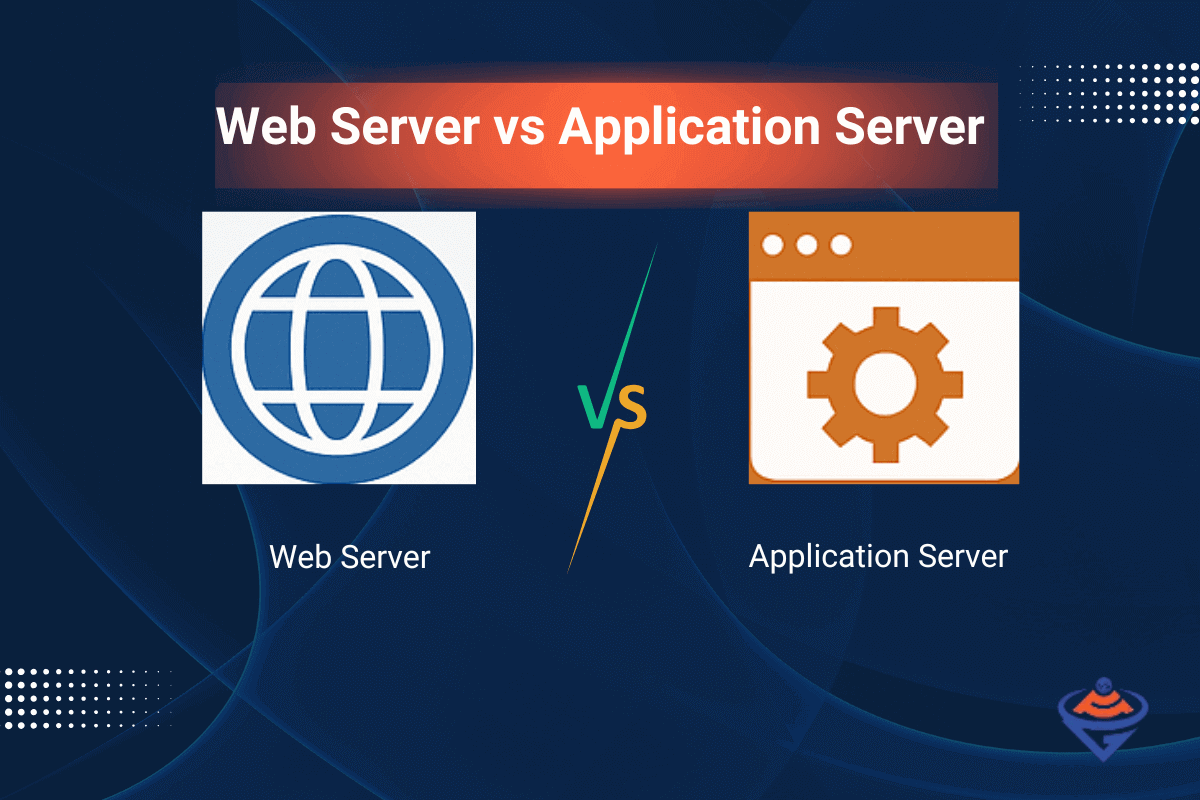Most of the wonderful things happen underground when you feed a URL into the web browser. The browser, say Chrome or Firefox or Safari, is thus called a client that sends a request for accessing a certain web page. The request travels across the internet to a web server, this being a specialized computer configuration that’s designed to hold the materials for the website.
The web server is permitting the processing of the request and obtaining the proper files, such as HTML, CSS, images, etc., to be returned to the browser. After the browser receives files and processes them, they will be applied to the screen displaying the complete web page.
The browsers communicate with web servers over HTTP or HTTPS. These protocols under HTTP and HTTPS allow the efficient and secure transfer of data between the server and the client.
A simple breakdown implies that the web server hosts and serves the content, while the web browser fetches and displays it. In the basic operation of the Internet, you navigate and view data connected to a web server.
What is a Web Browser?
A web browser is an application present on your device through which you can access websites. It is the software (such as Google Chrome, Firefox, Safari, or Edge) that takes a web address you key in and connects to the Internet to retrieve the web page content.
A web browser will send a request to the web server and return the content of the web page, which it can display to you. As an example, it can have an address bar for you to enter the website address, Back and Forward buttons, and bookmarks for navigation.
All web browsers display HTML, images, videos and many other forms of content and allow you to navigate through the content by clicking on links. A browser is a window on your device that lets you see and work with the content present on the web.
Browsers can also execute code within the page, such as JavaScript. For example, if you click on a menu or button, the browser can change what you see without the need to talk back to the server. It also stores cookies, which are tiny files of data for remembering settings or logins.
Remember, though: the browser itself is just a view engine. It shows what was sent by the server and executes any scripts present in that page.
PRO TIP:Use a browser known for its speed, security, and regular updates like Chrome or Firefox to ensure a safer browsing experience.
What is a Web Server?
A web server is a system that hosts and delivers websites to your browser. It can be a physical computer or the web server application software (for example, Apache or Nginx) running on that machine.
The web server stores all the files that make up a website, such as HTML pages, images, and scripts, and listens for requests from browsers. When your browser asks for a page (by sending an HTTP request), the web server processes this request, finds the right files, and sends them back.
Web servers use a protocol called HTTP (Hypertext Transfer Protocol) to talk with browsers. The server usually listens on a standard network port (80 for HTTP or 443 for HTTPS). Each time a browser asks “please give me this page,” it does so over HTTP, and the server answers with the page data.
Modern web servers may also log requests, handle security certificates, and connect to databases, but the basic job is still serving web content. Many web servers also use caching: they store copies of popular pages in memory so they can send them quickly if requested again.
Most web servers are protected and regularly updated. Some servers even reside in data centers, buildings that provide low-latency internet connectivity with backup power. When you develop a website, you’ll place your pages on a web server! The server needs to be on and plugged in at all times to allow anyone to view your site at any time.
For example, a shared hosting package means you’re hosted on a web server with many other websites; a dedicated server means you have your own machine!
PRO TIP: Always keep your server software updated to avoid vulnerabilities. Regular updates protect against known security threats.
How Do Web Browsers and Web Servers Work Together?
The browser and the server work in tandem. For example, after entering a URL in the browser, the browser first requests the address of the web server from a DNS server, which then forwards it to send the HTTP request to that address.
It’s then followed by a web server query with the request to send those files back. The final touch is that the browser renders (in this case, shows) the page to you. After all, web pages are made up of a myriad of sections (most often images, scripts, or styles), and every time a browser brings parts separately to the server (or into other servers), it can then assemble a complete web page.
So basically, you request content through a browser, and the server sends it. This, however, is a very speedy exchange that makes a web page appear on your display.
Web Browser vs Web Server: Key Differences
The main difference is in role. A web browser is client software on your device; a web server is server software on a remote machine. The browser requests web pages and displays them, while the server processes requests and sends pages back.
A web browser would run on your own computer or phone, while the web server would run on a server machine or even in the clouds. For example, a browser displays HTML, images, videos, and other interactive content but does not save it.
The web server has all those files and sends them when asked. It has many user tools to navigate the web, such as an address bar and back and forward buttons and bookmarks. Web servers concentrate on how to deliver content quickly and efficiently, provide caching, and stay secure under heavy traffic.
PRO TIPS: Be cautious with browser extensions. Although they enhance functionality, installing too many can slow down your browser and create security risks.
Below is a quick table summary of key points:
| Feature | Web Browser | Web Server |
| Role | Client application that requests and displays web pages | Hosts and serves web pages and content |
| Location | Runs on your device (computer, phone) | Runs on a server machine or in the cloud |
| Function | Sends HTTP/HTTPS requests for pages | Receives requests and returns web content |
| Content | Renders HTML, CSS, images, video, and scripts for you | Stores and delivers website files (HTML, images, scripts) |
| Examples | Chrome, Firefox, Safari, Edge | Apache, Nginx, IIS |
What is an Application Server?
An application server (often called an app server) provides an environment for running web applications and their business logic. It is different from a web server because it can run code to generate dynamic web pages (for example, processing a login or a database query).
An application server has a web container (and often an EJB container) that handles tasks like processing form data, managing user sessions, and handling transactions. It can support protocols beyond HTTP (such as RPC/RMI) and provides extra services like load balancing and transaction management.
In practice, many websites use both web servers and app servers. For instance, a simple news blog with the same content for everyone may only use a web server. But an online store or banking site will use an application server for the parts that change per user.
For example, when you add something to your shopping cart, the app server updates the cart and database while the web server sends you the initial page. When you log in online, the application server checks your login and builds the personalized page you see.
Apache Tomcat is one example of software that can act as both a web server and an application server at the same time.
Web Server vs Application Server
Web servers and application servers both serve web content, but they have different purposes:
- Static vs Dynamic: A web server is optimized for serving static content (fixed HTML pages, images) to browsers. An application server runs the site’s code to create dynamic pages that can change based on data or user input.
- Resources: Web servers use fewer resources (CPU, memory) since their task is simpler. Application servers use more resources to run complex programs and maintain connections.
- Web servers: They use HTTP/HTTPS protocols. Application servers, on the other hand, support these and other protocols like RPC/RMI and add features such as transaction management, caching, and load balancing.
- Examples: Common web servers include Apache and Nginx. Common application servers include JBoss, WebLogic, and GlassFish.
In tech discussions, people often use app servers rather than web servers. They mean the same comparison we made above for application server versus web server.
PRO TIP: If your site handles dynamic content or transactions (like e-commerce), pair your web server with an application server to improve speed, reliability, and security.
Conclusion
The web browser and web server have different roles. The browser (client software) fetches and shows websites to the user; the web server (server system) stores and delivers those websites on demand.
They work together over the Internet via HTTP requests and responses. A related concept is the application server, which runs the back-end code for dynamic sites. Understanding these differences helps you see how web pages get to you.
For example, when you search on Google, your browser sends the query to Google’s web servers. Those servers process your query and send back the results page. You see the search results in your browser, but the work was done on Google’s servers.
As one source notes, “The Web Browser is a client-side application that requests and displays data. The Web Server is a server-side application that stores, processes, and responds to requests”.
In other words, the browser is what you see, and the server is where the website lives.
FAQS
Q-1) What is the difference between a web server and a web browser?
A web browser is the app on your device (like Chrome or Safari) that you use to browse websites. It sends requests and displays pages. A web server is the computer (and its software) that stores the website files and sends them to your browser when asked. In short, the browser fetches and shows pages; the server holds and delivers them.
Q-2) What does a web server do?
A web server hosts websites. It stores the site’s files (HTML pages, images, scripts, etc.) and listens for HTTP requests from browsers. When a browser asks for a page, the server processes the request and sends the correct files back over the Internet. This is how websites become visible online.
Q-3) What does a web browser do?
A web browser requests pages from servers and displays them for you. You enter a URL, it sends that request, and shows you the returned content (HTML, images, etc.) on your screen. It also runs any scripts on the page and lets you interact with links and media.
Q-4) What is the difference between a web server and an application server?
A web server serves static pages (HTML, images) to browsers. An application server runs the site’s backend code to generate dynamic content. In other words, the web server sends files to the browser, while the app server runs programs before sending pages.
Q-5) What is the difference between a server and a web server?
Any computer that provides services or data to other computers is referred to as a server. A web server is a specific type of server providing web sites and content to clients such as web browsers using HTTP. Technically all web servers are servers, but clearly not all servers are web servers. In summary, a web server is a server serving up web sites to web browsers using HTTP.